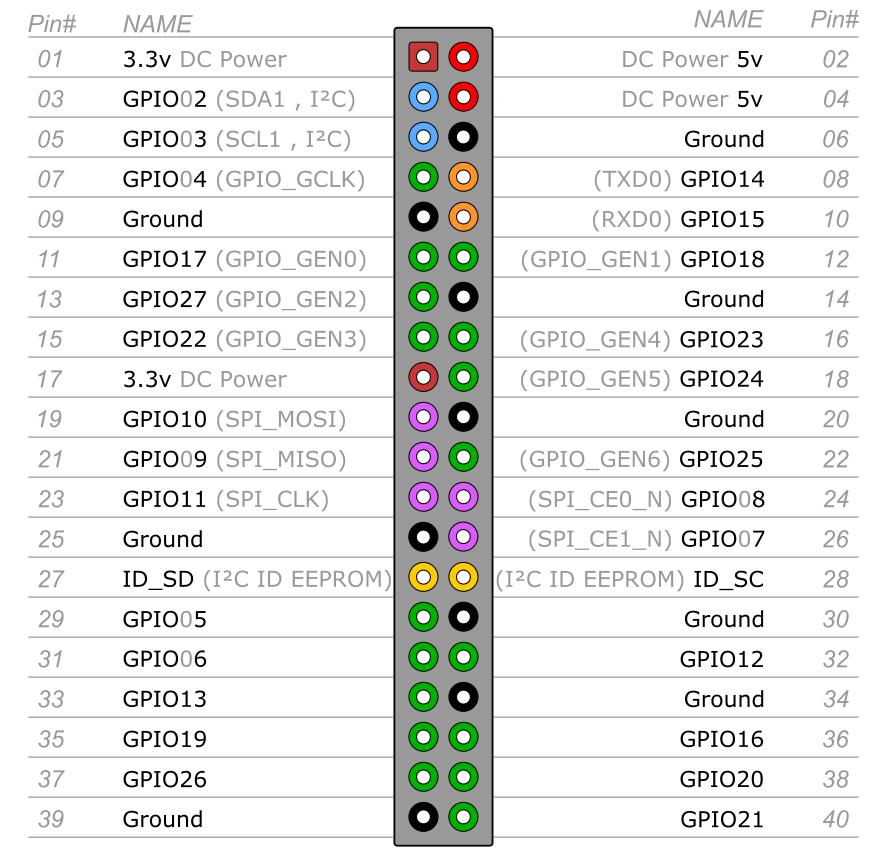kafka
- Kafka快速入门 https://colobu.com/2014/08/06/kafka-quickstart/
- Go连接Kafka https://blog.csdn.net/dazheng/article/details/52995260
quick demo
# session 1
kafka-console-producer --broker-list localhost:32773 --topic chat
# session 2 sync from 1
kafka-console-consumer --broker-server localhost:32773 --topic chat --form-beginning
deploy
docker run -d --name zookeeper -p 2181:2181 zookeeper
docker run -d --name kafka -p 9092:9092 \
--link zookeeper \
--env KAFKA_ZOOKEEPER_CONNECT=192.168.31.229:2181 \
--env KAFKA_ADVERTISED_HOST_NAME=192.168.31.229 \
--env KAFKA_ADVERTISED_PORT=9092 \
wurstmeister/kafka
old
#第二步: 启动服务
bin/zookeeper-server-start.sh config/zookeeper.properties
bin/kafka-server-start.sh config/server.properties
#第三步: 新建一个话题Topic
bin/kafka-topics.sh --create --zookeeper localhost:2181 --replication-factor 1 --partitions 1 --topic test
bin/kafka-topics.sh --list --zookeeper localhost:2181
#第四步: 发送消息
bin/kafka-console-producer.sh --broker-list localhost:9092 --topic test
#第五步: 消费消息
bin/kafka-console-consumer.sh --zookeeper localhost:2181 --topic test --from-beginning
#info
bin/kafka-topics.sh --describe --zookeeper localhost:2181
bin/kafka-topics.sh --describe --zookeeper localhost:2181 --topic test